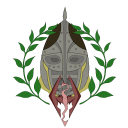daggerfall_essentials
Differences
This shows you the differences between two versions of the page.
| daggerfall_essentials [2024/04/24 00:12] – created lain | daggerfall_essentials [2024/04/24 03:43] (current) – melkor | ||
|---|---|---|---|
| Line 18: | Line 18: | ||
| The first thing you’ll need is to download Daggerfall Unity (which I shall henceforth refer to as DFU, Daggerfall as DF) from their [[https:// | The first thing you’ll need is to download Daggerfall Unity (which I shall henceforth refer to as DFU, Daggerfall as DF) from their [[https:// | ||
| - | -Download both DF and DFU (for DFU, pick the zip that is appropriate to your OS) | + | 1.Download both DF and DFU (for DFU, pick the zip that is appropriate to your OS) |
| - | -Unzip them both into separate folders, preferably somewhere high in your drive | + | 2.Unzip them both into separate folders, preferably somewhere high in your drive |
| - | -Run DFU | + | 3.Run DFU |
| - | -Point it towards where you unzipped DF | + | 4.Point it towards where you unzipped DF |
| - | -Done, just configure your settings, I recommend lowering the volume first, everything else is up to you, look up any settings you don’t understand | + | Done, just configure your settings, I recommend lowering the volume first, everything else is up to you, look up any settings you don’t understand |
daggerfall_essentials.txt · Last modified: 2024/04/24 03:43 by melkor